Sign Up and Download
Register for APEX Office Print and gain access to AOP.
Click on the "Sign Up" button.
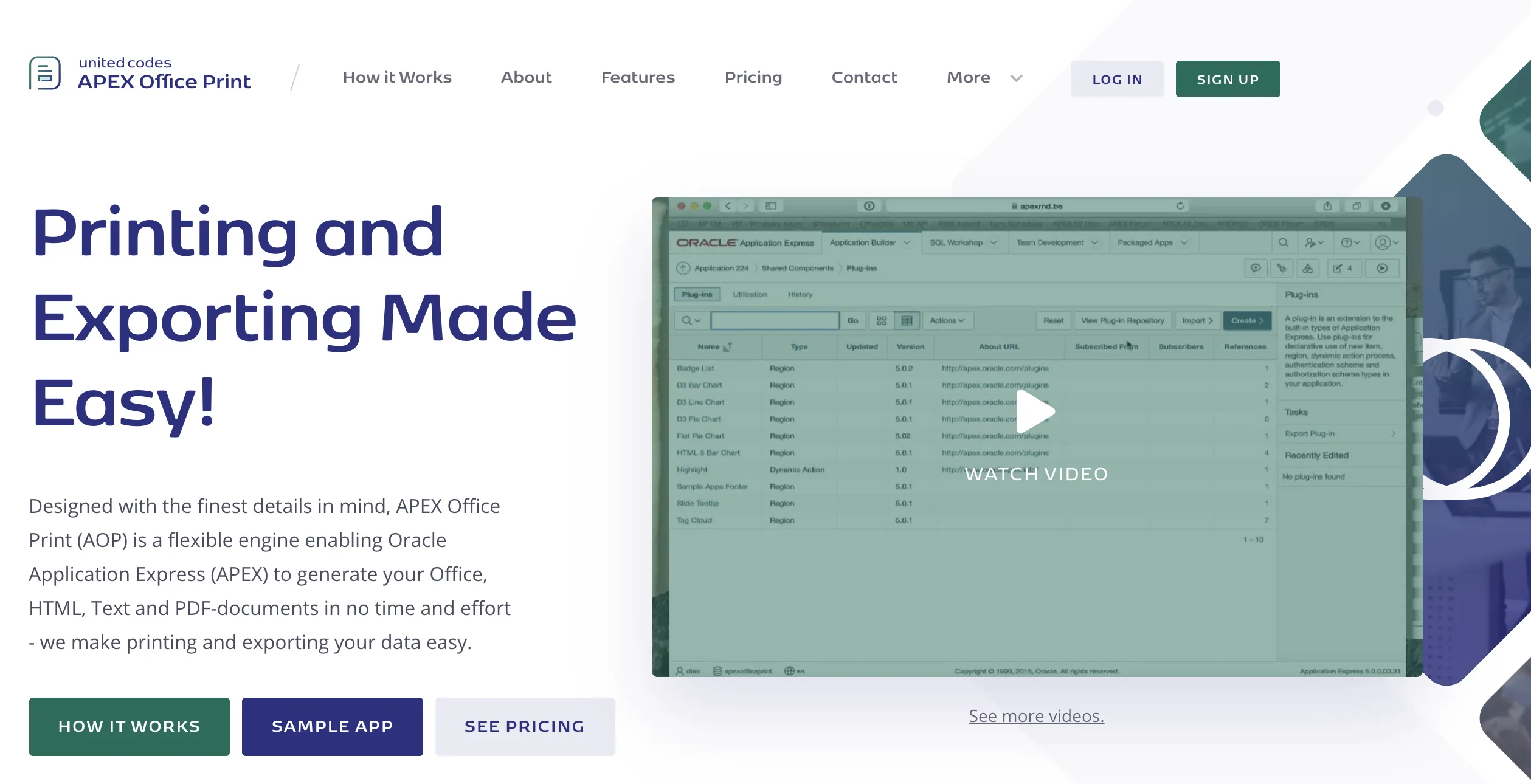
Enter your details.
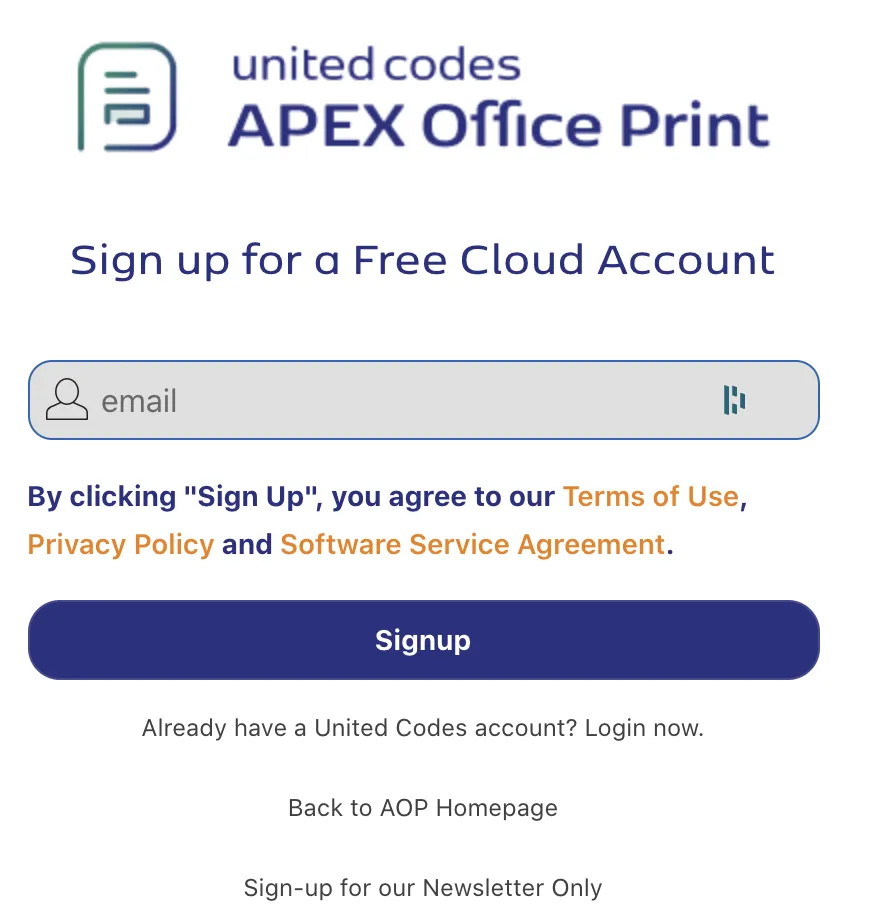
You will receive an email with a confirmation link, please click the link in the email to finish setting up your account.
You will be logged into your AOP Getting Started demo. Please read through or watch the video to learn how to set up AOP. To continue with setup, select Downloads.
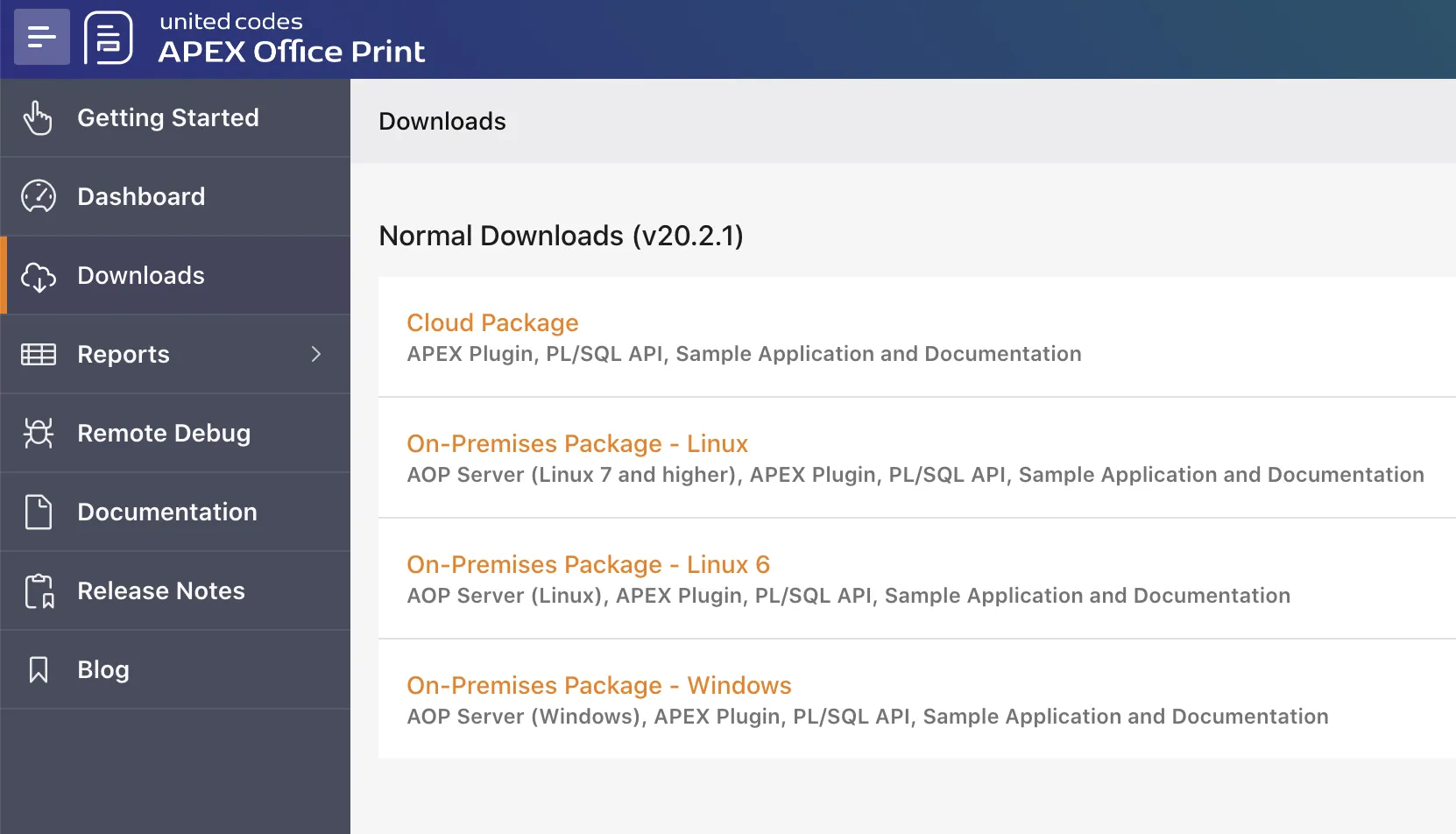
Choose the package you want and click to download it.
Important – API key activation
In your AOP dashboard your unique API key can be found under the "Your Cloud Plans" region on the Dashboard. This number will need to be added to your Plug-in component settings in order for it to work. For more information on how to do this check the APEX Plug-ins Section.